解决Aws rhel7系统无法使用YUM源的问题
发布时间: 2023-07-20分类:系统安全/os_security热度: 3163
前言
糟心的Amazon Linux 2 AMI,非要魔改下,aws的系统也是基于CentOS和RHEL基本没有区别,并且CentOS已经被REHL收购。所以将RHEL的YUM源替换为CentOS即可。
[root@NISEC-6601 yum]# yum clean all
bash: yum: 未找到命令...
无法使用YUM源的问题如下:
[root@localhost ~]# yum repolist
已加载插件:product-id, search-disabled-repos, subscription-manager
This system is not registered with an entitlement server. You can use subscription-manager to register.
repolist: 0
[root@localhost ~]#
[root@localhost ~]#
[root@localhost ~]# yum install ntp
已加载插件:product-id, search-disabled-repos, subscription-manager
This system is not registered with an entitlement server. You can use subscription-manager to register.
There are no enabled repos.
Run "yum repolist all" to see the repos you have.
To enable Red Hat Subscription Management repositories:
subscription-manager repos --enable <repo>
To enable custom repositories:
yum-config-manager --enable <repo>
解决方法:
# 清除原有RHEL的YUM及相关软件包
rpm -qa|grep yum|xargs rpm -e --nodeps
rpm -qa|grep python-urlgrabber|xargs rpm -e --nodeps
# 软件包下载地址
# https://mirrors.aliyun.com/centos/7/os/x86_64/Packages/
# http://mirrors.163.com/centos/7/os/x86_64/Packages/
下载centos7的相关软件包
http://mirrors.163.com/centos/7/os/x86_64/Packages/rpm-4.11.3-45.el7.x86_64.rpm
http://mirrors.163.com/centos/7/os/x86_64/Packages/yum-3.4.3-168.el7.centos.noarch.rpm
http://mirrors.163.com/centos/7/os/x86_64/Packages/yum-metadata-parser-1.1.4-10.el7.x86_64.rpm
http://mirrors.163.com/centos/7/os/x86_64/Packages/yum-plugin-fastestmirror-1.1.31-54.el7_8.noarch.rpm
http://mirrors.163.com/centos/7/os/x86_64/Packages/python-iniparse-0.4-9.el7.noarch.rpm
http://mirrors.163.com/centos/7/os/x86_64/Packages/python-urlgrabber-3.10-10.el7.noarch.rpm
上传软件包到rhel7.3系统里
安装软件包
注:yum-plugin-fastestmirror和yum两个rpm要一起安装,不能拆开。
rpm -ivh python-iniparse-0.4-9.el7.noarch.rpm
rpm -ivh python-urlgrabber-3.10-10.el7.noarch.rpm
rpm -ivh yum-metadata-parser-1.1.4-10.el7.x86_64.rpm
rpm -ivh yum-plugin-fastestmirror-1.1.31-54.el7_8.noarch.rpm yum-3.4.3-168.el7.centos.noarch.rpm #会出现问题1
错误:依赖检测失败:
rpm >= 0:4.11.3-22 被 yum-3.4.3-158.el7.centos.noarch 需要
问题1
错误:依赖检测失败:
rpm >= 0:4.11.3-22 被 yum-3.4.3-158.el7.centos.noarch 需要
yum >= 3.0 被 yum-plugin-fastestmirror-1.1.31-54.el7_8.noarch 需要
解决:,升级rpm,上一步已经下载了,直接升级
rpm -Uvh rpm-4.11.3-45.el7.x86_64.rpm --nodeps
下载配置文件
wget -O /etc/yum.repos.d/CentOS-Base.repo https://mirrors.aliyun.com/repo/Centos-7.repo
把文件中所有$releasever改为7,$basearch保持不变
然后将此配置文件上传并复制到/etc/yum.repos.d/路径下,删除redhat.repo文件
1、$releasever
$releasever的值,当前系统的发行版本。是指大版本7
2、$basearch
$basearch的值,系统硬件架构(CPU指令集)
查看命令:arch,结果是x86_64
删除/var/cache/yum/下的x86_64目录
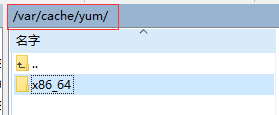
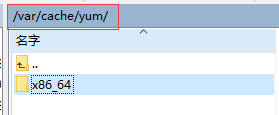
清理yum缓存: yum clean all
将服务器软件包信息缓存至本地,提高搜索安装效率:yum makecache
测试:
能搜索到软件包信息,说明配置完成:
yum search vim
执行yum repolist查看,如果显示出repo仓库列表,并显示软件包数量则OK。(或者使用yum makecache):
yum repolist
使用yum安装软件包测试:
yum -y install vim