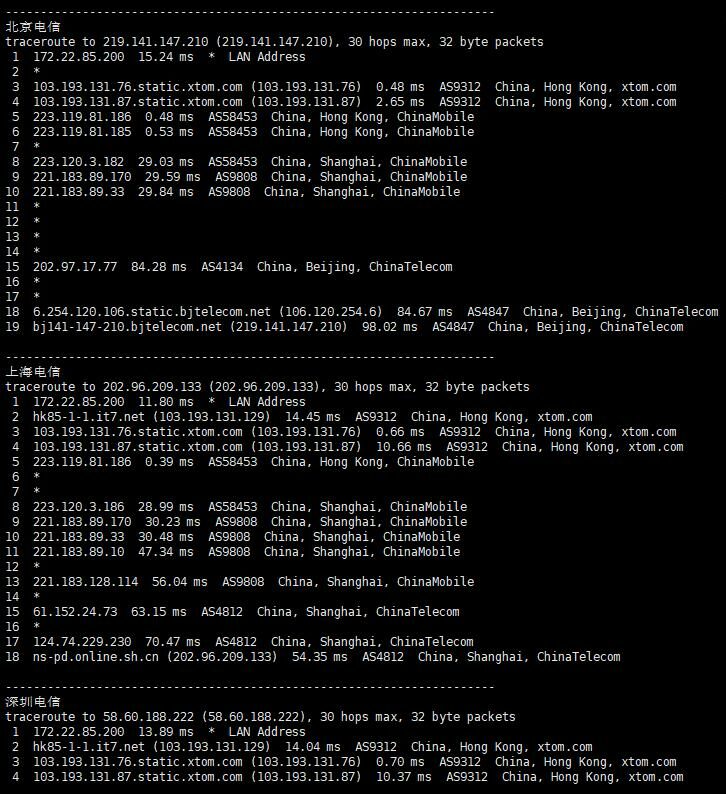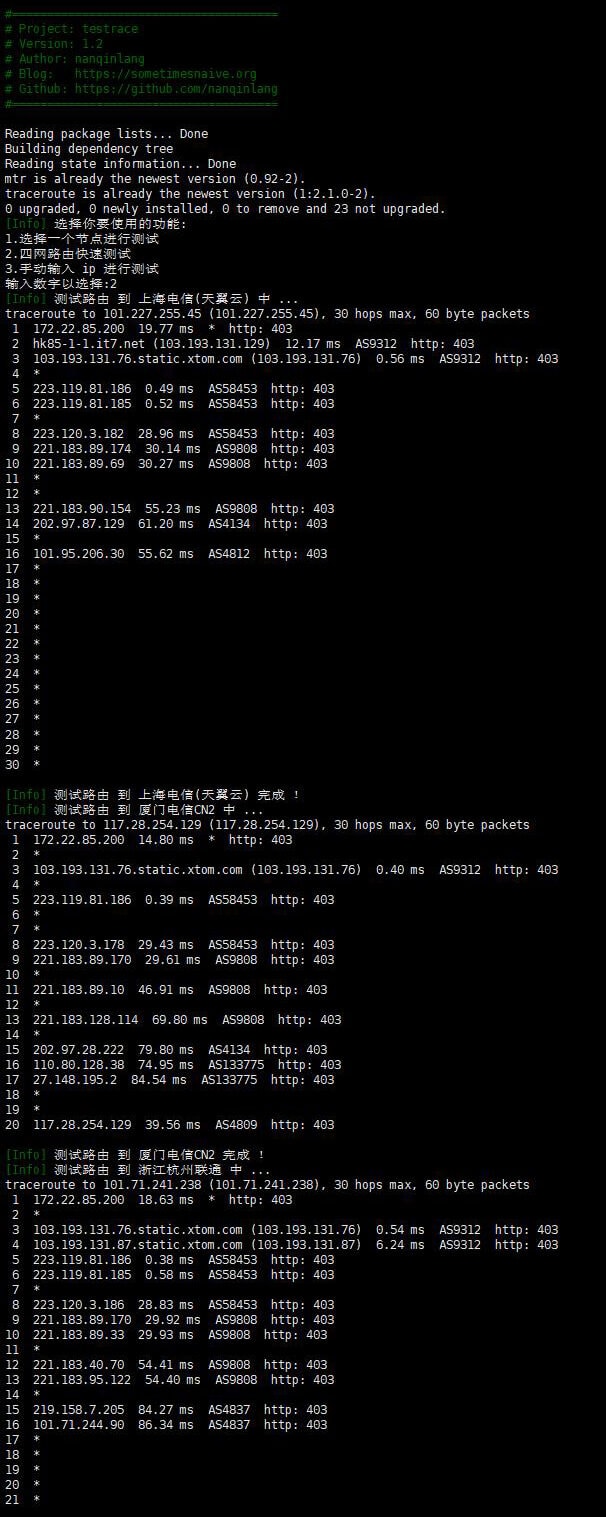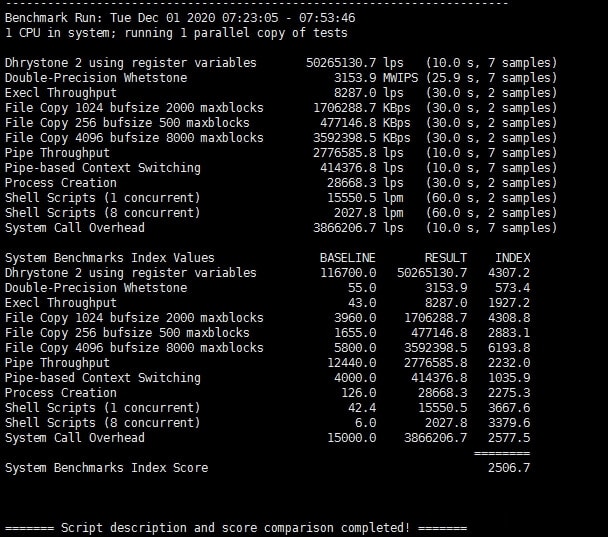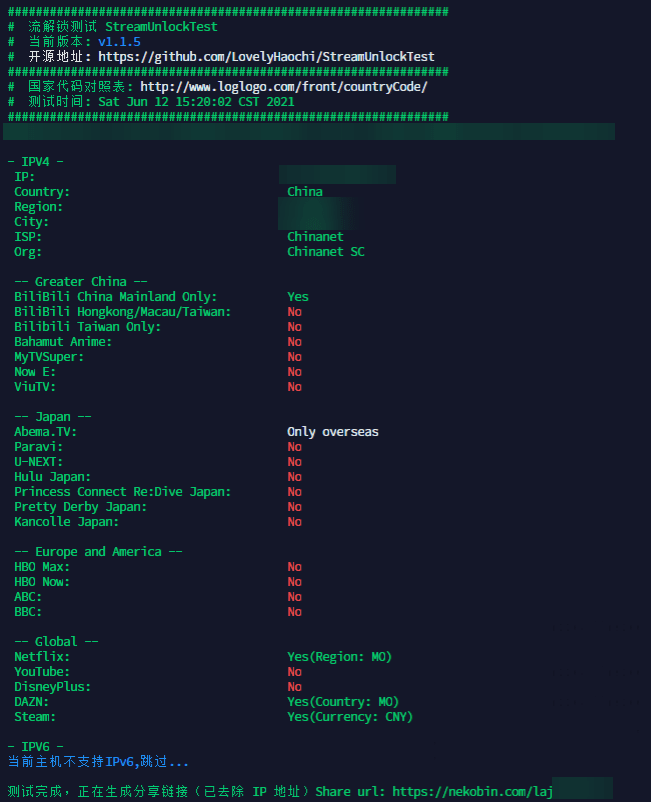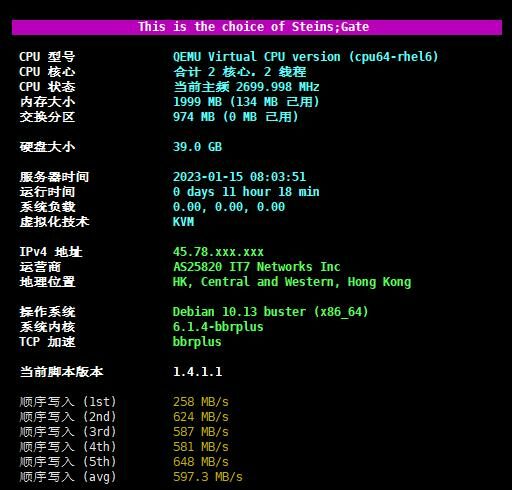VPS服务器常用脚本合集
发布时间: 2023-03-06分类:系统安全/os_security热度: 6548
本帖所有脚本均来自互联网,本站仅对这些脚本进行收集,以方便自己及各位基友使用。本站不对其可用性负责,也不对其安全性等任何方面负责。
目录
- 查看CPU信息
- 查看当前内核信息
- 关键字查找进程
- 内核更改 [开启BBR、更换BBRplus等]
- Linux修改主机名
- 一键开启/关闭Swap
- 缝合怪测评
- IP质量测试
- Bench – 系统信息+I/O+测速
- SuperBench – 系统信息+I/O+测速
- HyperSpeed 一键测速
- Besttrace 直接显示回程线路
- Backtrace 三网回程路由测试
- BestTrace 回程测试
- 回程测试 [Nanqinlang大佬作品]
- UnixBench.sh [秋水逸冰大佬作品]
- LemonBench.sh
- Yabs.sh [Masonr大佬作品]
- 流媒体解锁测试 [Lmc999大佬作品]
- 流媒体解锁测试 [LovelyHaochi大佬作品]
- 推荐杜甫使用-本脚本支持查看I/O bench以及system info
- 测试25端口是否开放
查看CPU信息
复制
cat /proc/cpuinfo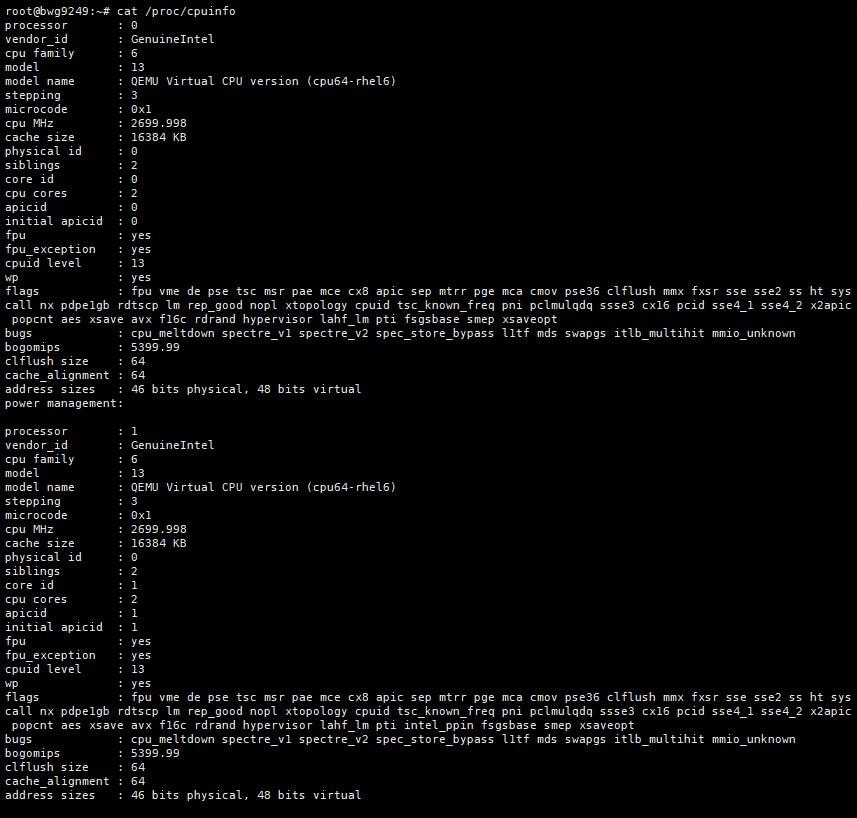
查看当前内核信息
复制
uname -a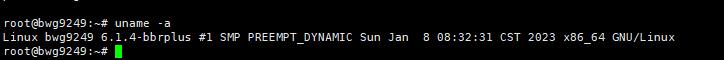
关键字查找进程
复制
ps -ef | grep <进程关键字>
内核更改 [开启BBR、更换BBRplus等]
复制
Centosyum install ca-certificates wget -y && update-ca-trust force-enableDebian/Ubuntu:apt-get install ca-certificates wget -y && update-ca-certificates不卸载内核版本:wget -O tcpx.sh "https://github.com/ylx2016/Linux-NetSpeed/raw/master/tcpx.sh" && chmod +x tcpx.sh && ./tcpx.sh卸载内核版本:wget -O tcp.sh "https://github.com/ylx2016/Linux-NetSpeed/raw/master/tcp.sh" && chmod +x tcp.sh && ./tcp.sh
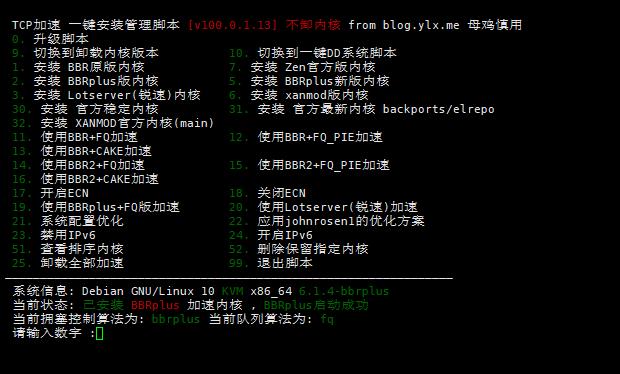
Linux修改主机名
首先执行
复制
hostnamectl set-hostname <newhostname>然后执行下面的命令
复制
vi /etc/hosts在第二行增加一个 127.0.0.1 <newhostname>,同时将文件中的原主机名修改为刚设置的新主机名
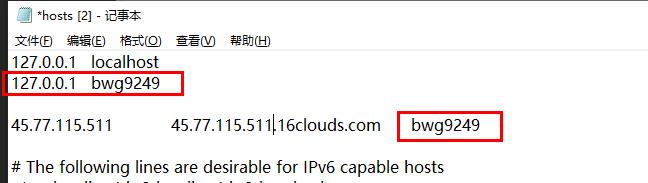
一键开启/关闭Swap
复制
复制
wget https://www.moerats.com/usr/shell/swap.sh && bash swap.sh
缝合怪测评
- 自由组合测试方向和单项测试以及合集收录第三方脚本–原创
- 基础系统信息–感谢teddysun和superbench和yabs开源
- CPU测试–感谢lemonbench开源
- 内存测试–感谢lemonbench开源
- 磁盘IO读写测试–感谢lemonbench开源
- 硬盘IO读写测试–感谢yabs开源
- 御三家流媒体解锁–感谢sjlleo的二进制文件
- 常用流媒体解锁–感谢RegionRestrictionCheck开源
- Tiktok解锁–感谢lmc999的开源
- 三网回程以及路由延迟–感谢zhanghanyun/backtrace开源
- 回程路由以及带宽类型检测(商宽/家宽/数据中心)–由fscarmen的PR以及本人的技术思路提供
- 端口检测(检测是否被墙)–由fscarmen的PR以及作者的技术思路提供 – 待修复
- IP质量检测(检测IP白不白)(含IPV4和IPV6)–独创,感谢互联网提供的查询资源
- speedtest测速–由teddysun和superspeed的开源以及整理
- 全国网络延迟测试–感谢IPASN开源
复制
bash <(wget -qO- --no-check-certificate https://gitlab.com/spiritysdx/za/-/raw/main/ecs.sh)或bash <(wget -qO- --no-check-certificate https://github.com/spiritLHLS/ecs/raw/main/ecs.sh)
IP质量测试
复制
bash <(wget -qO- --no-check-certificate https://gitlab.com/spiritysdx/za/-/raw/main/qzcheck.sh)或bash <(wget -qO- --no-check-certificate https://github.com/spiritLHLS/ecs/raw/main/qzcheck.sh)
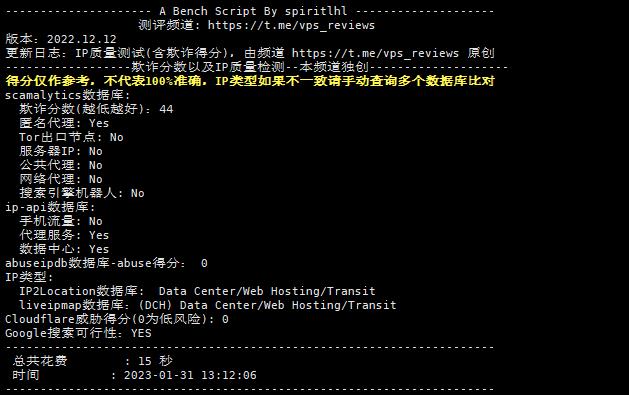
Bench – 系统信息+I/O+测速
复制
wget -qO- bench.sh | bash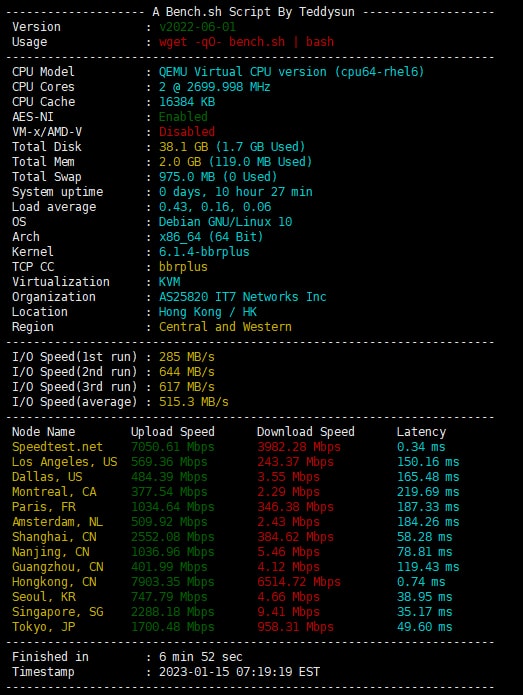
SuperBench – 系统信息+I/O+测速
复制
wget -qO- git.io/superbench.sh | bash或wget -qO- --no-check-certificate https://raw.githubusercontent.com/oooldking/script/master/superbench.sh | bash
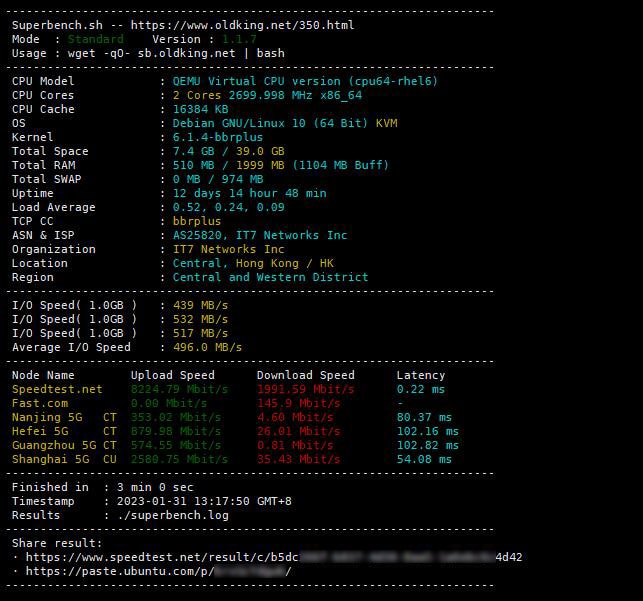
HyperSpeed 一键测速
- 支持单线程、8线程测速,显示延迟与抖动
复制
bash <(curl -Lso- https://bench.im/hyperspeed)或bash <(wget -qO- https://bench.im/hyperspeed)
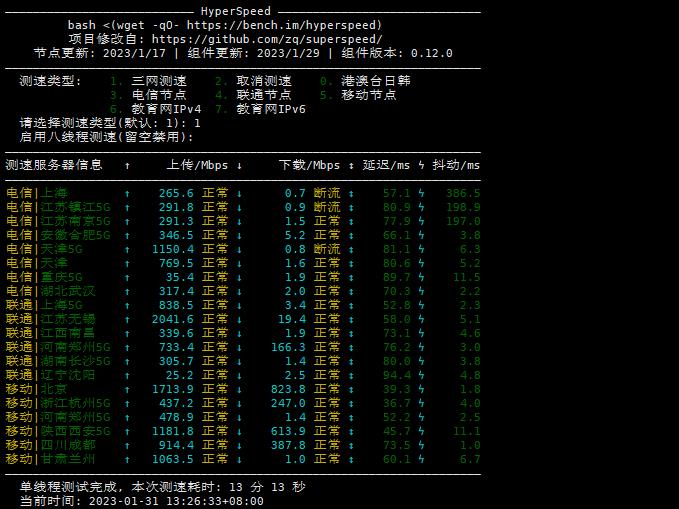
Besttrace 直接显示回程线路
复制
wget -qO- git.io/besttrace | bash( * 部分截图 )
Backtrace 三网回程路由测试
复制
curl https://raw.githubusercontent.com/zhanghanyun/backtrace/main/install.sh -sSf | sh
BestTrace 回程测试
- ipip.net 提供的手动输入IP测试回程线路工具
复制
mkdir /root/besttracecd /root/besttracewget https://cdn.ipip.net/17mon/besttrace4linux.zipunzip besttrace4linux.zip解压之后会看到几个二进制文件,根据自己的系统选择对应文件。常用的: Linux X64系统:chmod +x besttrace./besttrace xxx.xxx.xxx.xxx # 此处输入需测试IPLinux X32位系统:chmod +x besttrace32./besttrace32 xxx.xxx.xxx.xxx # 此处输入需测试IPARM机型:chmod +x besttracearm./besttracearm xxx.xxx.xxx.xxx # 此处输入需测试IP
回程测试 [Nanqinlang大佬作品]
- 支持选择节点测试,四网快速测试,手动输入IP测试三种模式
复制
wget https://raw.githubusercontent.com/nanqinlang-script/testrace/master/testrace.sh && bash testrace.sh( * 部分截图 )
UnixBench.sh [秋水逸冰大佬作品]
- UnixBench是一个类unix系(Unix,BSD,Linux)统下的性能测试工具,一个开源工具,被广泛用与测试Linux系统主机的性能。Unixbench的主要测试项目有:系统调用、读写、进程、图形化测试、2D、3D、管道、运算、C库等系统基准性能提供测试数据。
复制
wget --no-check-certificate https://github.com/teddysun/across/raw/master/unixbench.sh && chmod +x unixbench.sh && ./unixbench.sh
LemonBench.sh
- LemonBench工具(别名LBench、柠檬Bench),是一款针对Linux服务器设计的服务器性能测试工具。通过综合测试,可以快速评估服务器的综合性能,为使用者提供服务器硬件配置信息。目前涵盖的测试有:服务器基础信息 (CPU信息/内存信息/Swap信息/磁盘空间信息/网络信息等),流媒体解锁测试 (目前支持HBO Now/动画疯/B站港澳台/B站台湾限定),系统性能测试 (CPU/内存/磁盘),Speedtest网速测试 (本地到最近源及国内各地域不同线路的网速),路由追踪测试 (追踪到国内和海外不同线路的路由信息)。
复制
快速测试:curl -fsL https://ilemonra.in/LemonBenchIntl | bash -s fast完整测试:curl -fsL https://ilemonra.in/LemonBenchIntl | bash -s full
Yabs.sh [Masonr大佬作品]
- 又一个 Linux VPS 一键测评脚本,可以一键测试 VPS 硬盘的读写速度、网络带宽也就是下载速度、CPU 跑分(包括 Geekbench 4 和 Geekbench 5),以及各种性能测试等。
复制
wget -qO- yabs.sh | bash或curl -sL yabs.sh | bash
流媒体解锁测试 [Lmc999大佬作品]
- 本脚本基于CoiaPrant/MediaUnlock_Test代码进行修改,支持OS/Platform:CentOS 6+, Ubuntu 14.04+, Debian 8+, MacOS, Android with Termux。
- Github项目地址:https://github.com/lmc999/RegionRestrictionCheck
复制
bash <(curl -L -s check.unlock.media)尾部添加参数的释义:-M 4 只检测IPv4结果-M 6 只检测IPv6结果-I eth0 指定检测的网卡名称(例:eth0)-E 选择脚本语言为英文
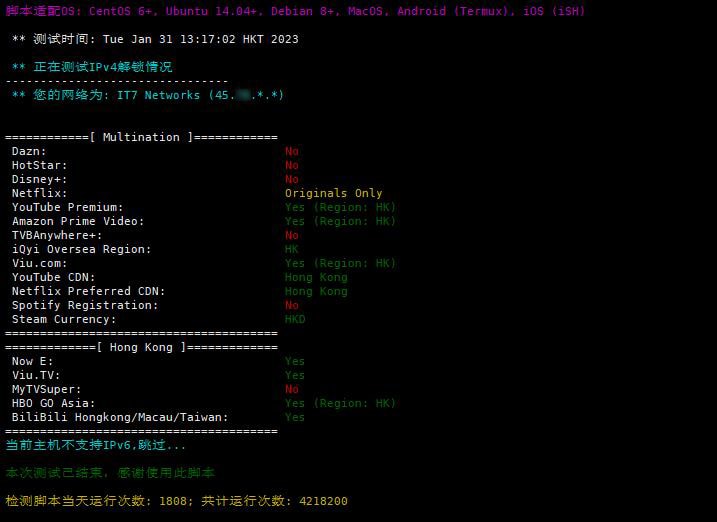
流媒体解锁测试 [LovelyHaochi大佬作品]
- 支持多个流媒体的ipv4与ipv6解锁情况
复制
bash <(curl -sSL "https://git.io/JswGm")
推荐杜甫使用-本脚本支持查看I/O bench以及system info
- 支持查看硬件信息,硬盘通电时间,io等脚本,适合独立服务器使用,vps也能用。
- Github项目地址:https://github.com/Aniverse/A
复制
wget -q https://github.com/Aniverse/A/raw/i/a && bash a
测试25端口是否开放
复制
telnet smtp.aol.com 25如果看到类似下面的回显,则说明端口是开放的:
Trying 74.6.141.50…Connected to smtp.aol.g03.yahoodns.net.Escape character is ‘^]’.220 smtp.mail.yahoo.com ESMTP ready如果显示 Connection timed out ,说明25端口不开放。需要注意的是:部分服务商或是系统,需要在控制后台开放25端口,或需要开放系统防火墙端口。